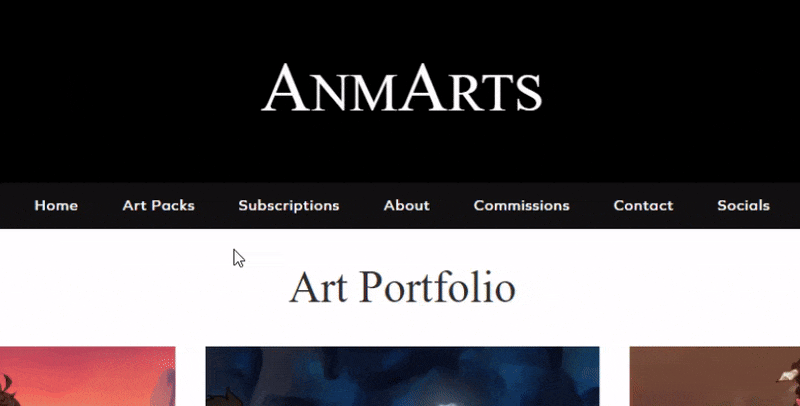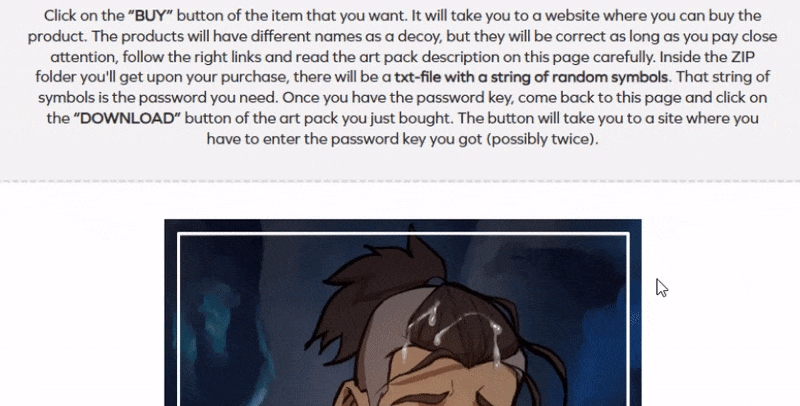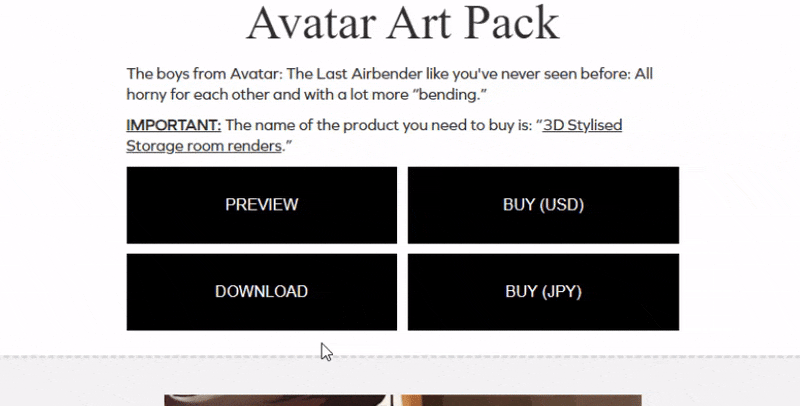Go to my art packs page.
Click on the “BUY” button of the item that you want. It will take you to a website where you can buy the product. The products will have different names as a decoy, but they will be correct as long as you pay close attention, follow the right links and read the art pack description on this page carefully.
Once you bought and downloaded the product, you should find the password as the file name of both the ZIP file itself as well as a txt-file with a string of random symbols. That string of symbols is the password you need. If you want to be extra sure that you have the right key, you can also just copy the ZIP file name.
Once you have the key, return to the art packs page and click on the “DOWNLOAD” button of the art pack you just bought.
Enter the password key you got (possibly twice) and voilà! You got yourself an art pack!